How to Format USB Drive in NTFS File System
From this tutorial you will get an idea about formating a usb drive in Windows NTFS file system instead of FAT or FAT32 file system
Step1: Right click on My Computer icon on desktop and click "Manage".
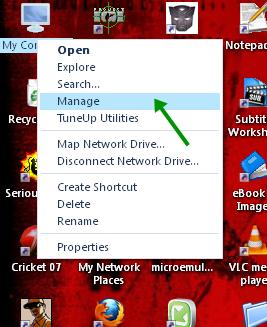
Step2: On Computer Management Window Click on the "+" Button for Disk Drives in Tree View.
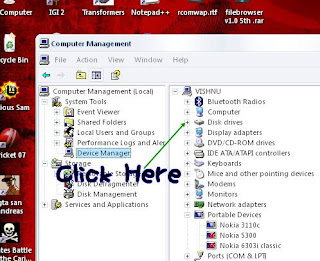
Step3: Right Click and Select the properties of USB drive.
Step4: On the policies tab Select "Optimize for Performance" Radio button.
Step5: On the formatting window select the filesystem type as NTFS and Start Formatting.




0 comments:
Post a Comment